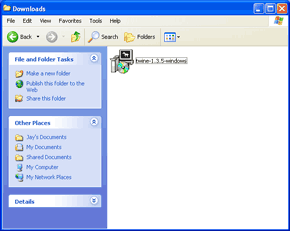Install Twine on PC or Mac
Installing Twine is very straightforward. For Windows XP, Vista, or 7, download the the Twine installer here, then run it. For OS X 10.5–10.7, download the Twine archive here, unarchive it, and place the folder in your Applications folder.
If you prefer more detailed instructions, see the Windows and OS X instructions below.
If you prefer more detailed instructions, see the Windows and OS X instructions below.
Install Twine on Windows XP, Vista, or 7
1. Download Twine 1.5.3 for Windows by clicking on this link, then pressing the Save File button in the dialogue box.
2. Find the file you downloaded on your hard drive, named "Twine-1.3.5-windows.exe". It will be in the folder your web browser uses for saving downloads. If you cannot find that, go to your Start menu and use the Search function to look for "Twine". One of the search results should be a file named "Twine-1.3.5-windows.exe".
3. Open the file by double-clicking it.
http://www.dll-files.com/dllindex/dll-files.shtml?msvcp71